This article will detail the end-to-end interaction design of call translation, from receiving to making calls, based on the MIC01 and HTcall translation web application. It showcases how the combination of Bluetooth hardware and web translation can create a natural and efficient cross-language calling experience.
In an era where multilingual communication is increasingly frequent, breaking down language barriers, particularly in phone communication, has become a key challenge. For entrepreneurs, business professionals, and multilingual customer service teams, the accuracy, fluency, and naturalness of call translation directly impact communication efficiency and user experience.
1. Scenario-Based Application Demonstration
1.1 Incoming Call Scenario: Effortlessly Handling Foreign Language Calls
Scenario
You are an entrepreneur working abroad, and you receive a phone call from a client speaking a foreign language. You need to quickly understand the client’s requirements, but the language barrier makes communication challenging. With the MIC01 microphone and HTcall translation web application, you can instantly understand the client’s message and respond fluently in their target language.
Technical Insights
- MIC01 Bluetooth Microphone: Users can precisely control the start and stop of recording through button operations. The microphone captures the client’s voice and transmits the audio data to HTcall for real-time translation.
- HTcall Translation Web Application: After receiving the audio data, it uses Azure real-time transcription and ChatGPT API for translation correction, generating text or voice in the target language. The user can hear the translation result through their computer speakers.
- Turn-Based Translation: The system processes conversations in turns. After the client finishes speaking, the user presses the microphone button to record, and once the translation is completed, the result is played back via TTS (text-to-speech).
Value Proposition
- Helps users quickly understand foreign language calls, reducing communication barriers.
- The turn-based interaction mode ensures more accurate translations, avoiding misunderstandings or omissions common in real-time translation.
- Simple operation with no complicated setup—users only need to press a button to complete recording and translation.
1.2 Outgoing Call Scenario: Seamless Cross-Language Phone Communication
Scenario
A business professional needs to make a call to an overseas client to schedule a meeting. They’re concerned about their foreign language fluency, while the client may not understand their language. The MIC01 and HTcall translation features help them effortlessly complete the entire process, from dialing to translation.
Technical Insights
- Dialing and Introductory Guidance: After dialing the phone, users can choose to use the MIC01 for recording. At the start of the call, HTcall plays an automatically generated multilingual introduction (e.g., “Hello, this is an AI translation call. Please hold on for a moment.”).
- Two-Way Translation: MIC01 records the user’s speech, and HTcall generates real-time translations in the client’s language, which are then played back. Meanwhile, the client’s response is translated into the user’s native language via TTS.
- Audio Routing and Speaker Optimization: HTcall’s translation results are played through computer speakers, and users can choose between speaker output or headphones to ensure privacy and clarity.
Value Proposition
- Supports cross-language phone communication, enabling users to express themselves confidently in business scenarios.
- Automated translation guidance improves the client experience, minimizing the confusion of language switching.
- Two-way translation ensures accurate information transmission, making it easy for both parties to participate in the conversation.
2. Core Interaction Design Highlights
2.1 Button Operations and LED Feedback: Precise Control of Translation Timing
- Button Design:
- Single click: Start/stop recording, allowing users to control when to record the conversation.
- Double click: Replay the last translation segment, ensuring no key information is missed.
- Long press: Activate the voice assistant mode to switch languages or end the call.
- LED Indicators:
- Blue: Device is connected and in standby mode.
- Red: Recording in progress.
- Flashing blue: Translation in progress.
- Green: Translation result is playing.
This design, combining physical buttons and LED feedback, allows users to intuitively understand device status and control the translation process even without looking at the screen.
2.2 Turn-Based Translation: Enhancing Conversation Rhythm
In phone translation scenarios, adopting a turn-based translation flow helps users and clients clearly distinguish conversation content, avoiding the confusion of overlapping speech during real-time translation.
Process Logic
- The client speaks → The user presses the recording button → The recording ends, HTcall processes the translation, and TTS plays the result.
- The user speaks → The recording and translation process is repeated.
Rhythm Control
Clear auditory cues (such as a “beep” or “ding” sound) are used to notify users that the translation is in progress or completed, avoiding misunderstandings caused by waiting times.
2.3 TTS and Privacy Mode: Flexible Translation Feedback
- Automatic TTS Playback: Once the translation is completed, the system automatically plays the translated content through speakers, so users can receive the results without additional operations.
- Privacy Mode: In noisy or private settings, users can choose to receive translation results through headphones, ensuring the content is not overheard by others.
- Dynamic Volume Adjustment: Navigation prompts or translation content are prioritized during phone communication, while other background audio is automatically lowered to avoid interference.
3. Application Scenarios and Future Prospects
The interaction design of MIC01 and HTcall is not limited to phone translation but can also be extended to the following scenarios:
- Video Conference Translation: Integrates with Microsoft Teams or Zoom, providing real-time multilingual translation for seamless global collaboration.
- Face-to-Face Translation: During business trips or travel, users can directly use MIC01 for face-to-face conversations, with translation results played through speakers for the other party.
- Voice Notes and Summaries: Combined with ChatGPT, the system can automatically generate meeting minutes or summaries after a call, making it easy for users to review and share later.
4. Conclusion
The combination of Bluetooth microphones and web-based translation applications is revolutionizing the way cross-language phone communication works. From precise button controls and intuitive LED feedback to natural and seamless turn-based translation flows, MIC01 and HTcall empower users to focus on the content of their conversations rather than the language barrier.
Whether you’re an entrepreneur, a business professional, or part of an international customer service team, this solution helps you break down communication barriers and achieve efficient cross-language interactions.
As technology continues to advance, the integration of Bluetooth hardware and translation applications will unlock even more possibilities, making language a bridge to connect the world rather than a barrier.
Breaking language barriers starts here—with Bluetooth microphones and web-based translation applications.
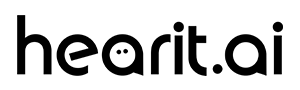

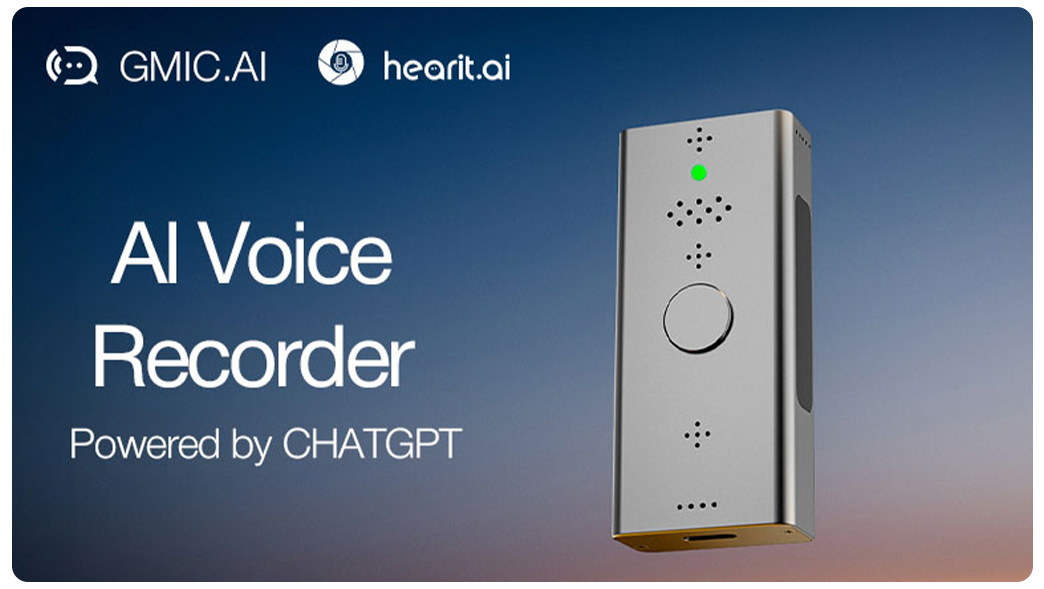


Leave a Reply
You must be logged in to post a comment.