Introduction
Voice User Interfaces (Voice UI), as a form of human-computer interaction, have regained significant attention in recent years. Thanks to breakthroughs in large language models (e.g., GPT-4), voice assistants are becoming increasingly intelligent, capable of understanding context and engaging in natural language conversations. This has sparked visions of a sci-fi-like era where “conversation is computation.”
However, throughout history, purely voice-based interfaces have repeatedly failed to fully replace graphical user interfaces (GUI). From early telephone-based voice assistants to smart speakers, we still primarily rely on screens, keyboards, or touch interfaces to complete tasks. The reality is that “all-voice” is not a magic bullet. Instead, voice is more likely to serve as a powerful complement to existing interfaces rather than a complete replacement.
This article explores the positioning and future direction of Voice UI in product design, referencing Hearit.ai’s product practices. It examines why voice interaction and GUI should enhance one another and envisions the future of a voice + AI-powered operating system.
Voice Is Not a Standalone Interface: The Collaboration Between Voice UI and GUI
Throughout the evolution of human-computer interaction, voice and graphical interfaces each have their strengths, and the best experiences often arise from their synergy. Voice interaction is natural and convenient, but it doesn’t always excel in terms of speed and accuracy when transmitting information. For instance, humans can read and browse far faster than they can speak or type. This means that for performing precise or complex tasks, GUI is often more efficient.
Conversely, in scenarios where hands are occupied or screens are unavailable (e.g., driving, cooking, or walking), voice becomes the more suitable mode of interaction. Rather than treating voice interfaces as competitors to GUI, they should be seen as complementary enhancements—combining their strengths to deliver a better user experience.
- Voice UI Enhances GUI: Voice serves as an additional input channel, allowing users to multitask and boost interaction efficiency. For instance, in a real-time strategy game, researchers experimented with using Alexa as a StarCraft II assistant. Players issued voice commands while simultaneously using a mouse to execute other actions, effectively increasing their “input bandwidth.” Similarly, in work scenarios, users focused on Excel or design software can issue quick voice commands to trigger cross-application actions without disrupting their workflow. This “non-intrusive voice command” design enables users to handle additional tasks seamlessly.
- GUI Enhances Voice UI: On the flip side, graphical interfaces compensate for the limitations of voice. Voice lacks visibility and discoverability—users can’t intuitively browse available features. Additionally, errors in voice recognition or ambiguous expressions can lead to frustration. Pairing voice with visual feedback or physical controls makes interactions more reliable and seamless. For example, when a voice assistant provides an answer, displaying relevant information cards or options on a screen helps users better understand and follow up.
In summary, voice and GUI are not competitors but collaborators. The ideal interface intelligently combines voice and GUI depending on the context to deliver seamless, efficient, and natural experiences.
Designing Non-Disruptive, Context-Aware Voice Interactions
To make voice assistants an integral part of daily life without becoming intrusive, their design must prioritize non-disruptive and context-aware interaction.
- Non-Disruptive Design: Voice interaction should not interrupt users’ ongoing tasks. Hearit.ai adopts a button-triggered interaction model instead of relying on traditional wake words. Users can activate the AI with a simple press of a physical button, avoiding delays or accidental activations. This design eliminates awkward wake-word activations and ensures instant response.
- Context-Aware Design: Voice UIs must understand the user’s environment and context to provide relevant prompts or execute commands appropriately. For instance, if a user is in a meeting, Hearit.ai can switch to a silent recording mode and only respond when explicitly triggered. Similarly, during late-night work sessions, the assistant might suggest taking a break or playing relaxing music based on detected inactivity.
By combining context awareness with non-disruptive design, voice assistants like Hearit.ai establish a harmonious relationship between users and AI—offering help only when needed.
Integrating Voice UI Into Daily Task Flows
For Voice UI to be truly valuable, it must integrate seamlessly into real-world scenarios. Here’s how Voice UI enhances daily workflows:
- Meeting and Interview Recording: Hearit.ai can act as a real-time transcription assistant, capturing conversations with high accuracy. After the session, it automatically generates a summary and organizes takeaways, saving users hours of post-meeting work.
- Idea Capturing: Voice UI serves as a digital notebook, allowing users to speak ideas on the go. For instance, saying “Note this idea for my presentation” while walking ensures that fleeting thoughts are captured without interruption.
- Task Automation: By leveraging APIs, tasks like scheduling meetings or sending emails can be completed through simple voice commands, eliminating the need for manual app-switching.
The Voice as the Meta-Layer for Cross-Tool Workflows
Voice UI has the potential to act as a meta-layer interface that bridges applications. For example, a user could say, “Schedule a meeting to discuss this spreadsheet,” and the assistant would dynamically create a calendar event with the spreadsheet attached.
This meta-layer approach transforms Voice UI into a universal operating system interface, enabling seamless cross-tool collaboration and reimagining how we interact with digital tools.
The Future: Voice UI and AI Operating Systems
Voice interaction and AI-powered operating systems will profoundly reshape our relationship with technology.
- User Experience Transformation: Future voice interfaces will be more ubiquitous and natural, seamlessly integrating with smart home devices, car systems, AR glasses, and more. AI assistants will adapt to individual preferences, forming “digital personalities” that make interactions feel personalized and engaging.
- Expanded Boundaries: Voice UI will blur the boundaries between devices and applications, enabling tasks to flow effortlessly across platforms. Through multi-modal interactions (e.g., combining voice, touch, and visual inputs), AI will create a more unified and intuitive experience.
- Privacy and Security: With voice assistants becoming omnipresent, privacy and security will be critical. Future systems must adopt privacy-by-design principles, ensuring local processing of sensitive data and end-to-end encryption. Users should have full control over when and how the system listens, with clear indicators for privacy settings.
Conclusion
Voice interaction and GUI are not rivals but complementary tools that enhance one another. Voice UI, powered by AI, is evolving into a system-level interface capable of connecting applications and tasks in seamless workflows. By blending efficiency with user-friendly design, tools like Hearit.ai demonstrate how voice interaction can transform our daily lives.
The future lies in the harmonious coexistence of voice and graphical interfaces, creating a more natural, human-centered computing experience. Let’s look forward to an era where voice interaction and AI are everywhere, making technology more intuitive and accessible for everyone.
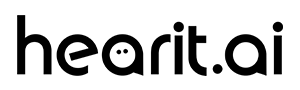

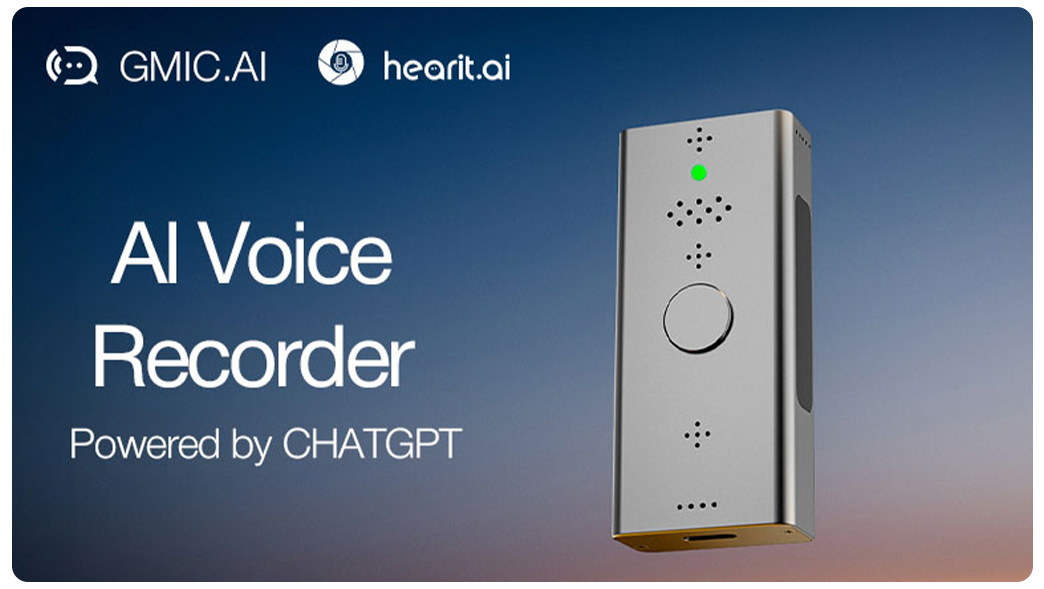


Leave a Reply
You must be logged in to post a comment.